Howto flash OpenWrt on Nexx WT3020
Hi! This is a tutorial of how to flash OpenWrt on WT3020. WT3020 is chinese mini router and it’s extremly cheap. You can buy it on Aliexress for ~$15 (for example here).
###!!!Important!!!
The process of flasing goes via serial port. I haven’t found another way to flash it( for example, using tftp on router booting). So, you have to open WT3020 box and solder a few connections (TX,RX,GND).
What we need:
- WT3020 router
- TTL-USB converter (cp210, cp2102)
- ubuntu
- ethernet cable
- openwrt firmware (link)
Useful links (recommend to look thru):
Disassembling
Use a screwdriver to make a gap in a place where two upper and bottom lids connected. Gradually and smoothly take apart these two peaces. It should be opened without big efforts.
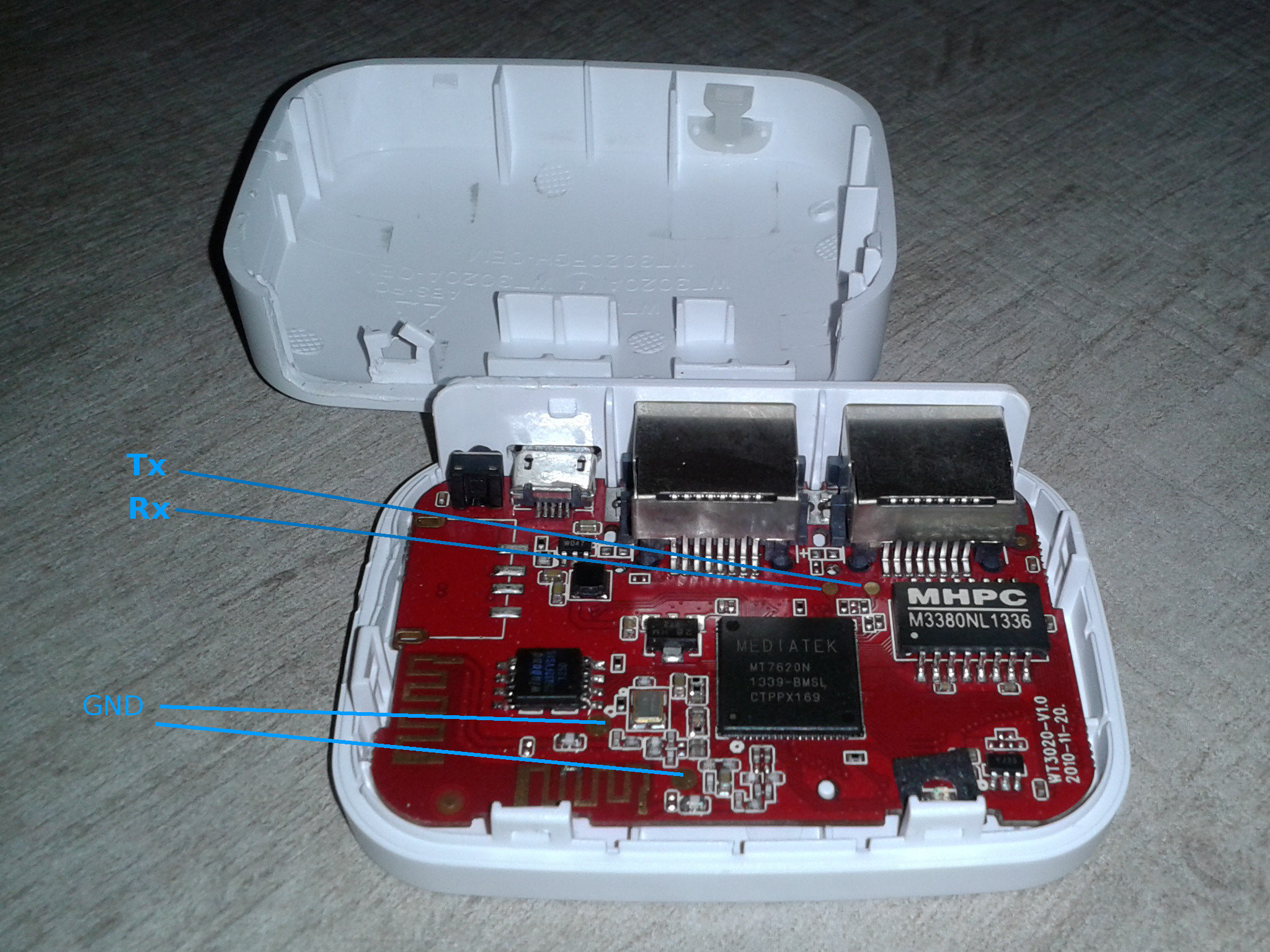
After openning of the router you need to solder 3 joints. 3 joins represent 3 TTL pins: TX, RX, GND. They are should be connected to TTL-USB converter(cp210, cp2102). Connect pins according the table below:
Router |
Converter |
| TX | RX |
| RX | TX |
| GND | GND |
You will need following packages:
sudo apt-get install tftp minicomConnect to the router via serial port
Before connecting find out a port number of your ttl-usb converter, usually it is /dev/ttyUSB0.
Start minicom and set up port connection.
minicom -sSelect Serial port setup. Then press A, input /dev/ttyUSB0. Press E set 57600 bps 8N1. After all save it Save setup as dfl.
Leave minicom running, do not pay attention to offline at status line below. Despite this input stream will appear on terminal window.
Ok, now it’s turn for the router. Unplug the router. Connect the router to ttl-usb converter, then connect ttl-usb converter to PC, in a nutshell the router should be connecter to PC. Plug in WT32020, following data should appear on terminal window:
============================================
Ralink UBoot Version: 4.1.0.0
--------------------------------------------
ASIC 7620_MP (Port5<->None)
DRAM component: 512 Mbits DDR, width 16
DRAM bus: 16 bit
Total memory: 64 MBytes
Flash component: SPI Flash
Date:Jan 7 2013 Time:11:32:07
============================================
icache: sets:512, ways:4, linesz:32 ,total:65536
dcache: sets:256, ways:4, linesz:32 ,total:32768
##### The CPU freq = 580 MHZ ####
estimate memory size =64 Mbytes
Please choose the operation:
1: Load system code to SDRAM via TFTP.
2: Load system code then write to Flash via TFTP.
3: Boot system code via Flash (default).
4: Entr boot command line interface.
7: Load Boot Loader code then write to Flash via Serial.
9: Load Boot Loader code then write to Flash via TFTP. If you see data above then you have done everything correctly.
Flashing
-
- Connect PC and WT3020 with ethernet cable(lan hole in the router).
-
- Make sure minicom is started. Unplug and then plug in the router during boot process type
2to select2: Load system code then write to Flash via TFTP.
- Make sure minicom is started. Unplug and then plug in the router during boot process type
-
- Answer
yfor a warning question about flashin nand memory
- Answer
-
- Input the router IP address:
10.10.10.1
- Input the router IP address:
-
- Input tftp server IP (ip of PC):
10.10.10.3
- Input tftp server IP (ip of PC):
-
- Name file to dowload:
code.bin. The router should got into waiting mode. It’s waiting fot tftp server. Let’s bring up tftp online.
- Name file to dowload:
-
- Open another terminal tab and download openwrt firmware:
wget http://onionwrt.link/download/openwrt-ramips-mt7620n-wt3020-4M-squashfs-sysupgrade.bin-
- Create and bring up tftp server on PC.
mkdir -p /tmp/tftp/
cp openwrt*.bin /tmp/tftp/code.bin
sudo chmod a+rwx -R /tmp/tftp/
sudo ip addr add 10.10.10.3/24 dev eth0
sudo dnsmasq -d --port=0 --enable-tftp --tftp-root=/tmp/tftp/-
- THe flashing process should be started.
After couple of minutes WT3020 will reboot into openwrt. Enjoy!. Thanks for reading.