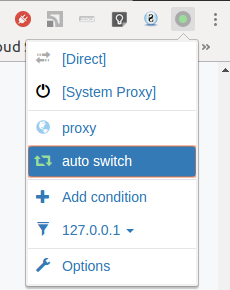How to setup proxy anonymizer with SQUID
Recently Ukrainian President has imposed sanction on russian sites like vk.com, mail.ru and etc. So, now all these web resources are unreachable from Ukraine.
In general, for breaching the blocking of ip we can use VPN or Proxy. As for me proxy is more comfortable way to deal with the problem. You do not need put all your traffic via remote server. An browser extension could be installed to use proxy only for specific sites.
Below I’ll describe a few methods how to setup proxy server on remote VPS server. For this we need a VPS server somewhere abroad, where web resources we instrested in are not blocked. Suppose VPS has ubuntu installed.
Let’s start!
SQUID
First, we need to install it.
sudo apt-get install squidThen make a copy of squid.conf
sudo mv /etc/squid3/squid.conf /etc/squid3/squid.conf.bakEdit squid.conf
nano -w /etc/squid3/squid.confAnd copy paste the following text
http_port 0.0.0.0:3128
auth_param basic program /usr/lib/squid3/basic_ncsa_auth /etc/squid3/passwd
acl foo proxy_auth REQUIRED
http_access allow foo
http_access deny all
forwarded_for off
request_header_access Allow allow all
request_header_access Authorization allow all
request_header_access WWW-Authenticate allow all
request_header_access Proxy-Authorization allow all
request_header_access Proxy-Authenticate allow all
request_header_access Cache-Control allow all
request_header_access Content-Encoding allow all
request_header_access Content-Length allow all
request_header_access Content-Type allow all
request_header_access Date allow all
request_header_access Expires allow all
request_header_access Host allow all
request_header_access If-Modified-Since allow all
request_header_access Last-Modified allow all
request_header_access Location allow all
request_header_access Pragma allow all
request_header_access Accept allow all
request_header_access Accept-Charset allow all
request_header_access Accept-Encoding allow all
request_header_access Accept-Language allow all
request_header_access Content-Language allow all
request_header_access Mime-Version allow all
request_header_access Retry-After allow all
request_header_access Title allow all
request_header_access Connection allow all
request_header_access Proxy-Connection allow all
request_header_access User-Agent allow all
request_header_access Cookie allow all
request_header_access All deny allLet’s take a look at this line
auth_param basic program /usr/lib/squid3/basic_ncsa_auth /etc/squid3/passwdIt tells SQUID to use proxy authentication. Generally speaking we need to create passwd file with login/pass records from which SQUID will read and authenticate requests.
htpasswd -c passwd snake
sudo chown proxy:proxy passwd
sudo chmod u=r passwdLines below, tell SQUID to allow acl named foo to access proxy, because by default SQUID denies all requests
acl foo proxy_auth REQUIRED
http_access allow foo
http_access deny all Now restart SQUID
sudo restart squid3How to use proxy only for blocked sites
For example, I need to use direct connection for all internet except vk.com. Since I use Chrome I’ll describe a method how to achive this using Chrome. For other browsers you can use a same method
Install Proxy SwitchyOmega
Go to to its options and then select proxy profile. Type in ip of your proxy server. Then go to auto switch profile. Add following lines
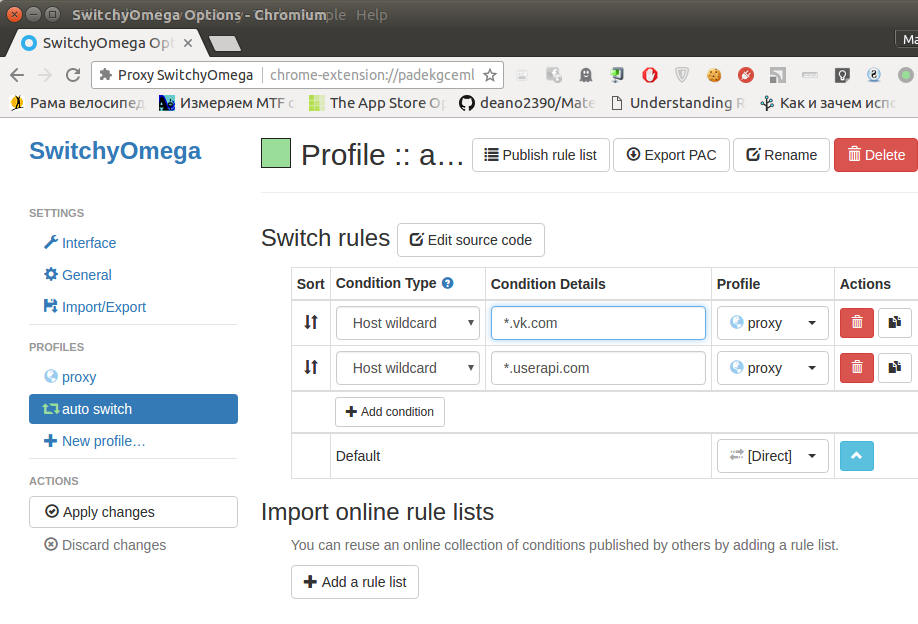
And now select auto switch profile